Sony Ericsson S700i disassembly
Tools required: Torx 6 screwdriver
Remove the back cover and battery and you’ll see four screws. Remove these
 Remove the part shown below and you’ll have access to two more screws. Remove these
Remove the part shown below and you’ll have access to two more screws. Remove these
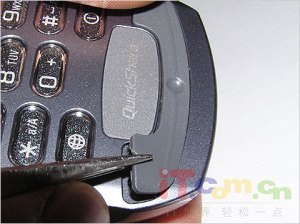 Run your fingernail along the edge of the housing to separate the battery compartment from the rest of the phone
Run your fingernail along the edge of the housing to separate the battery compartment from the rest of the phone
 Your phone should now look like the picture below
Your phone should now look like the picture below
 Lift the circuit board from the phone and you’ll see two ribbons connected to it. Unplug these
Lift the circuit board from the phone and you’ll see two ribbons connected to it. Unplug these
 Now remove the screws you see which hold the top and bottom half of the phone together
Now remove the screws you see which hold the top and bottom half of the phone together
 Now remove the screws from the top half of the phone to access the LCD
Now remove the screws from the top half of the phone to access the LCD
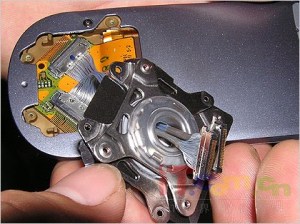 Run your fingernail along the edge of the housing to separate the two parts and you now have access to the LCD
Run your fingernail along the edge of the housing to separate the two parts and you now have access to the LCD
 Replace the old screen with new and reverse the whole procedure for reassembly
Replace the old screen with new and reverse the whole procedure for reassembly
